Hello Internet, I am Mr-code and i wanna tell you about how create a website. So, what first?
- first you must research what the problem in live and search a solution about problems example :
Problem : You can't trip because not have installment and not comfortable.
Solution : You wanna trip thas has installment and comfortable.
- Second is create UX with whimsical.com and create a userflow like this.
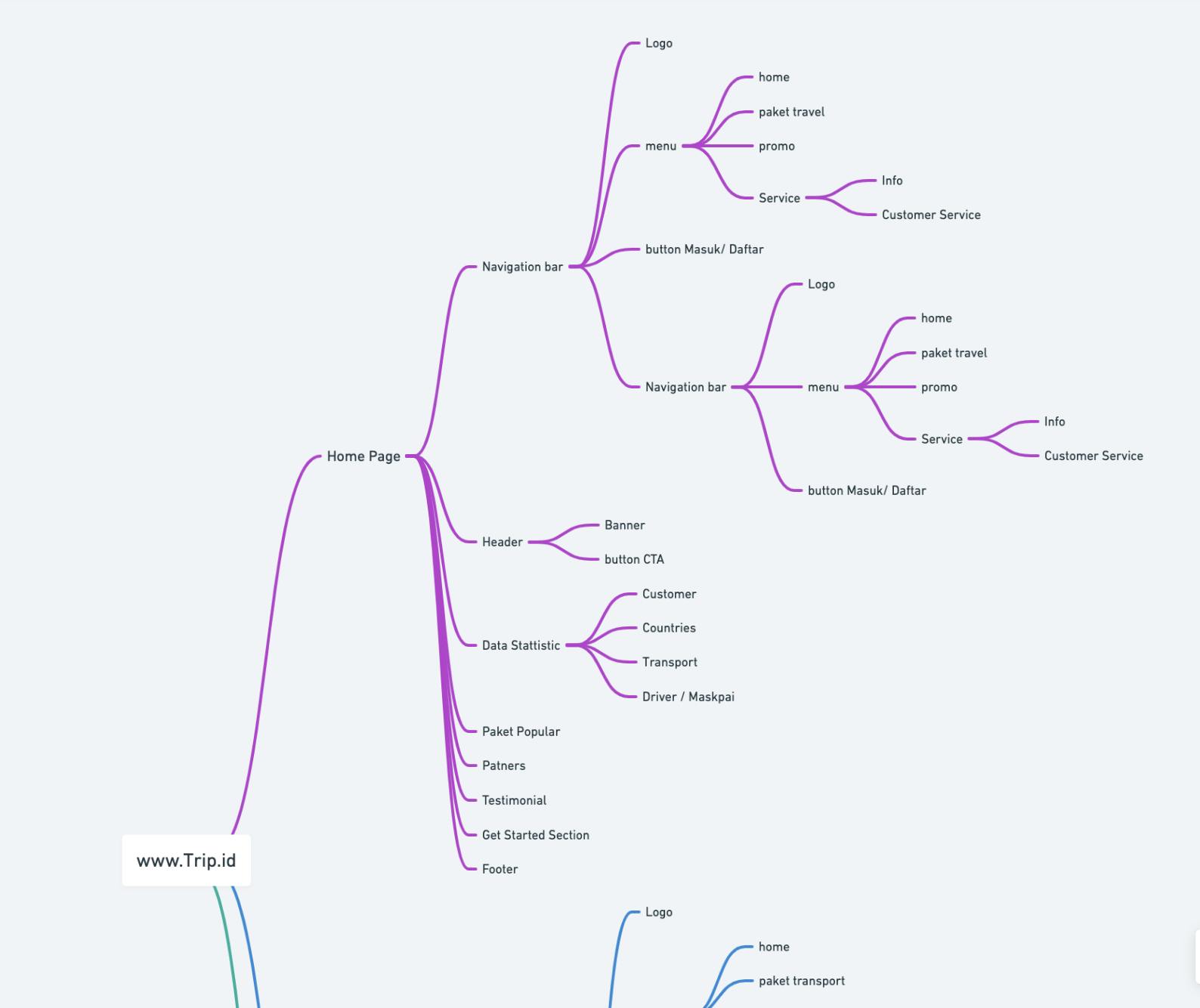
The Third, you create a design and follow your UX for easy your work. Before we create a design, research is first to do it because you need inspiration for your website and you can search in
Dribbble.com. After research, create your like design and you have design like this.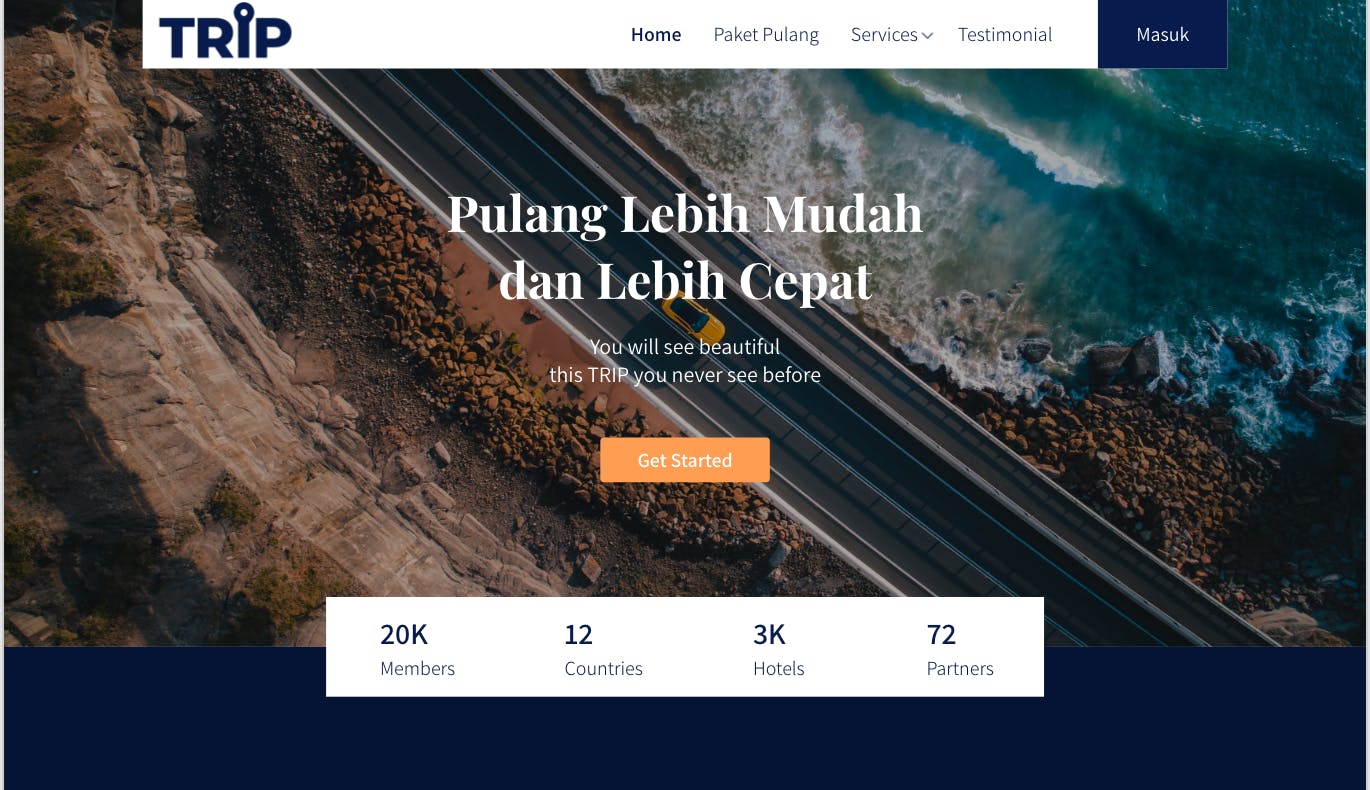
the fourth, you can create frontend with use Visual Studio and the programming league your use is HTML, CSS or Sass, and JavaScript Like This.
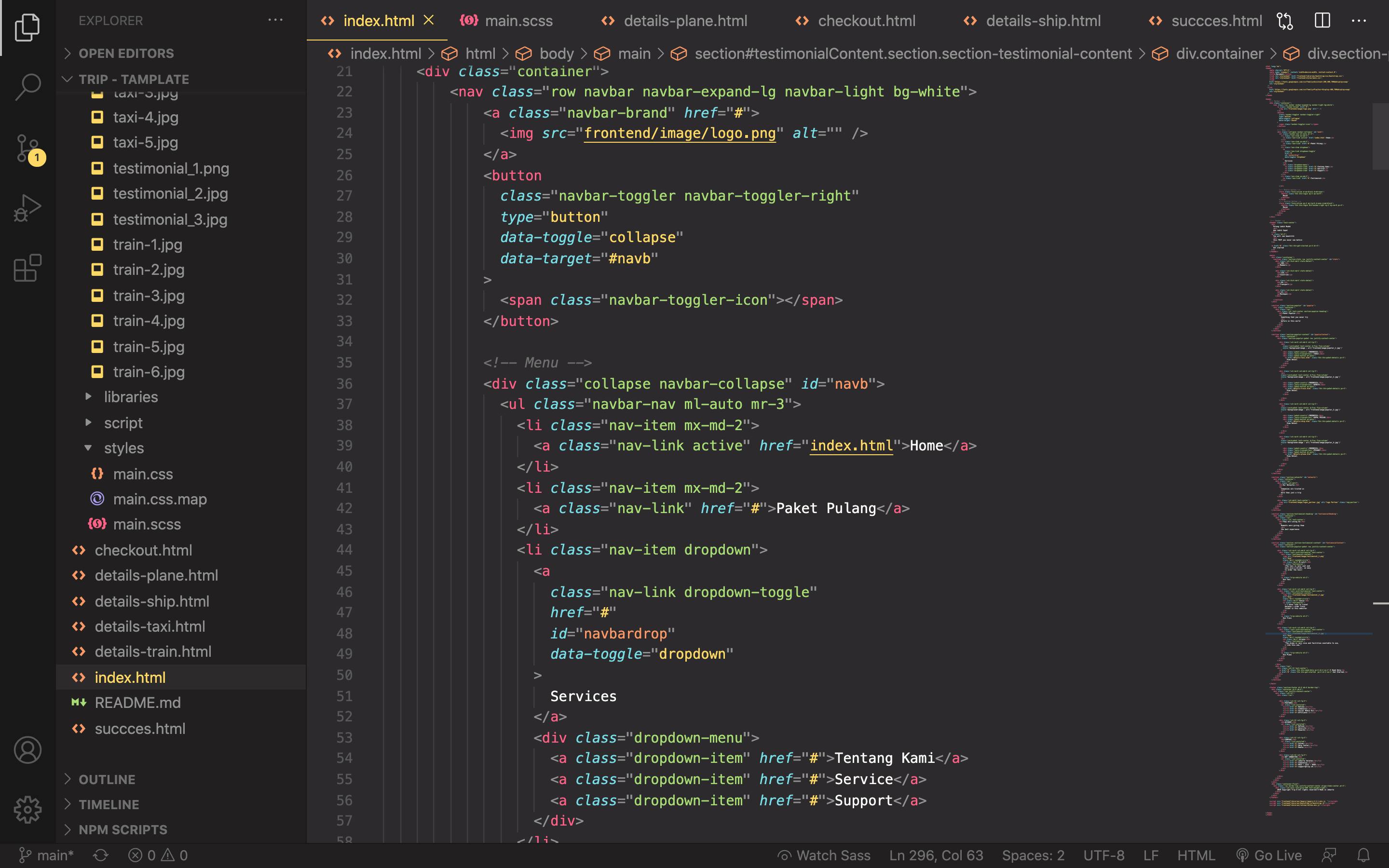
- And the last is Deployment and Release with Vercel and how to deploy? follow my step :
-- Open the website Vercel and Log In your account Github like this.
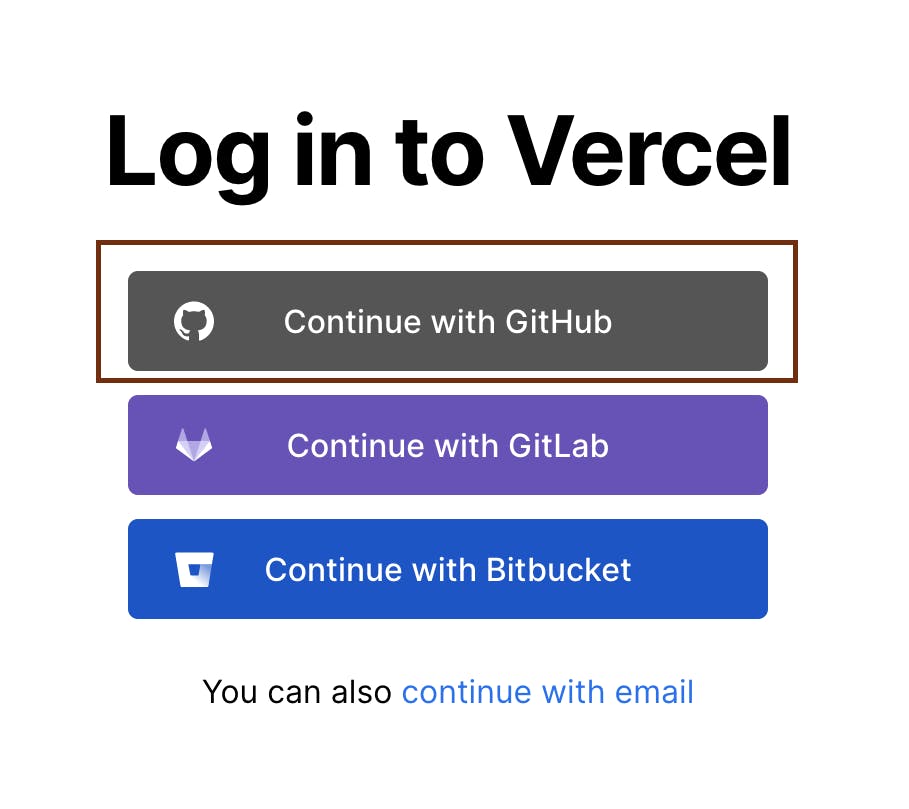
-- Create new project like this
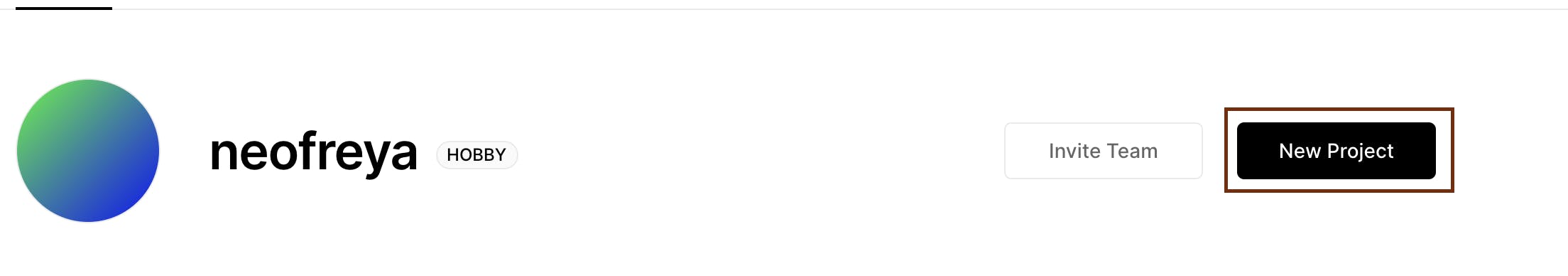
-- before impor project, you must upload your project in github repository because vercel read your project from github repository.
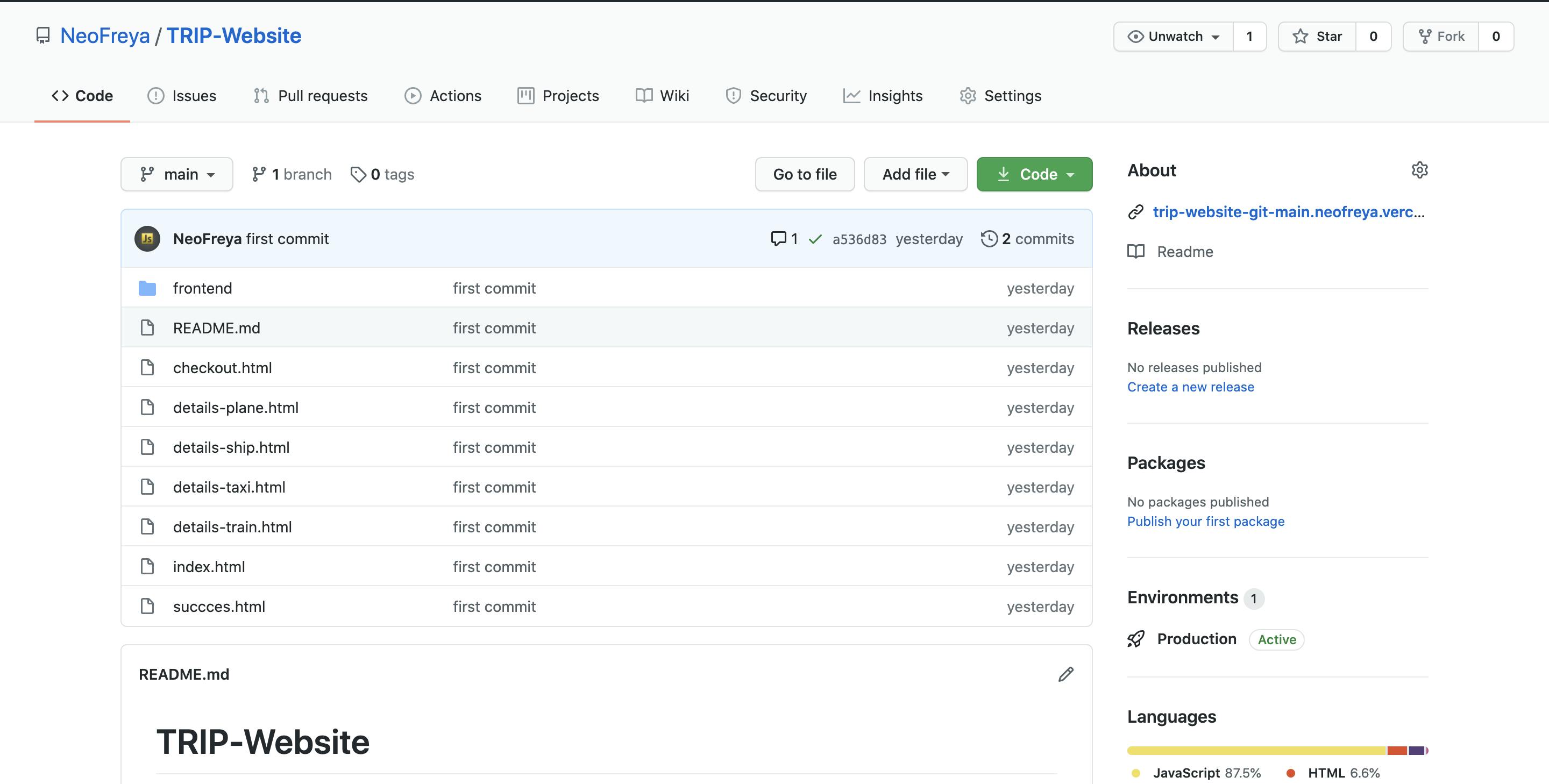
-- After upload, import the project with vercel and you go to github. Scroll down you get some option "Select one" or "Select All" and i choice "Select All" to easy your work. After that, search you name project and klik "import" like this and klik "PERSONAL ACCOUNT".
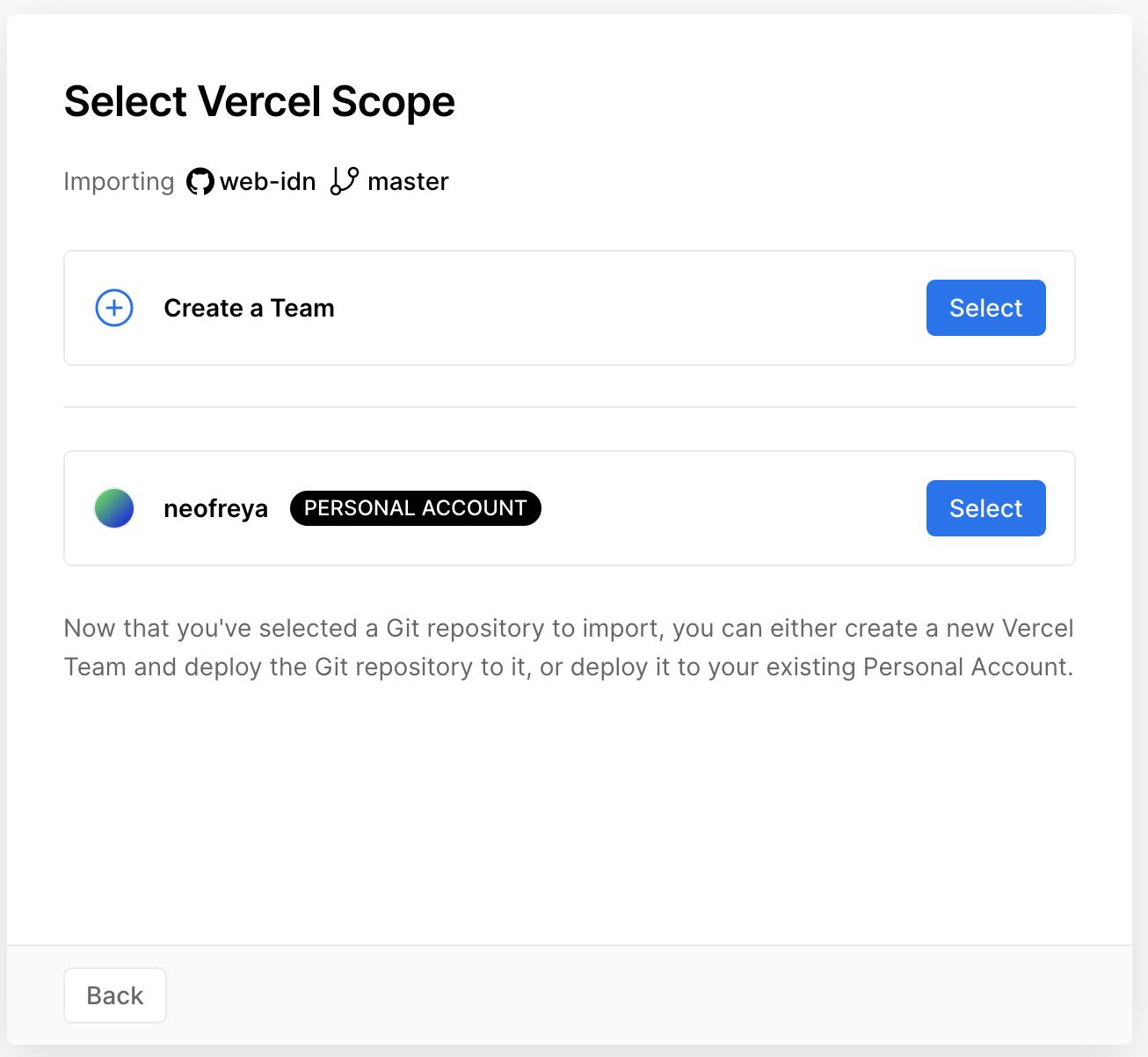
-- After that, you get like this.
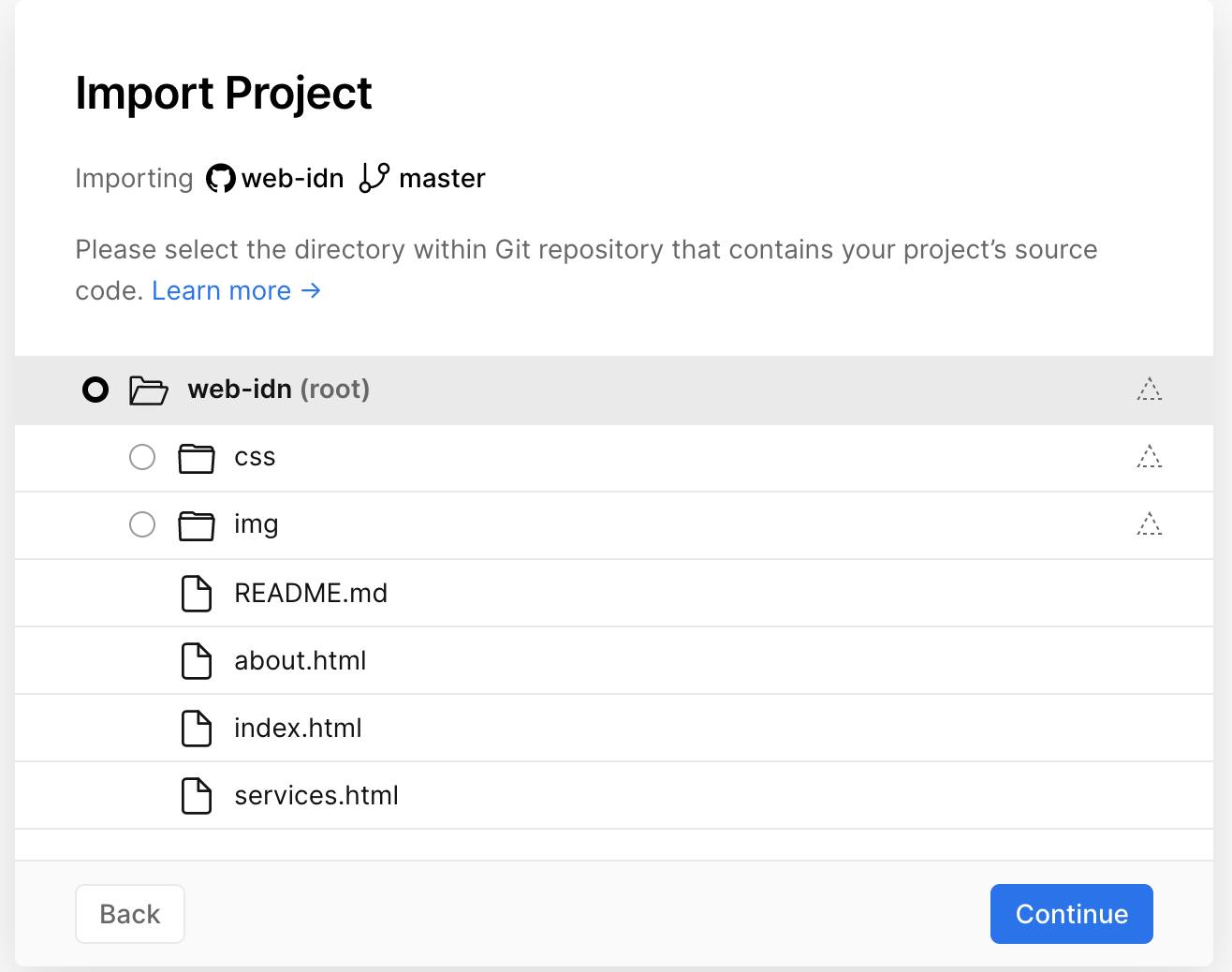
-- And you klik "Deploy" and you wait the proses deploy. Horayy, your website has been Deployment
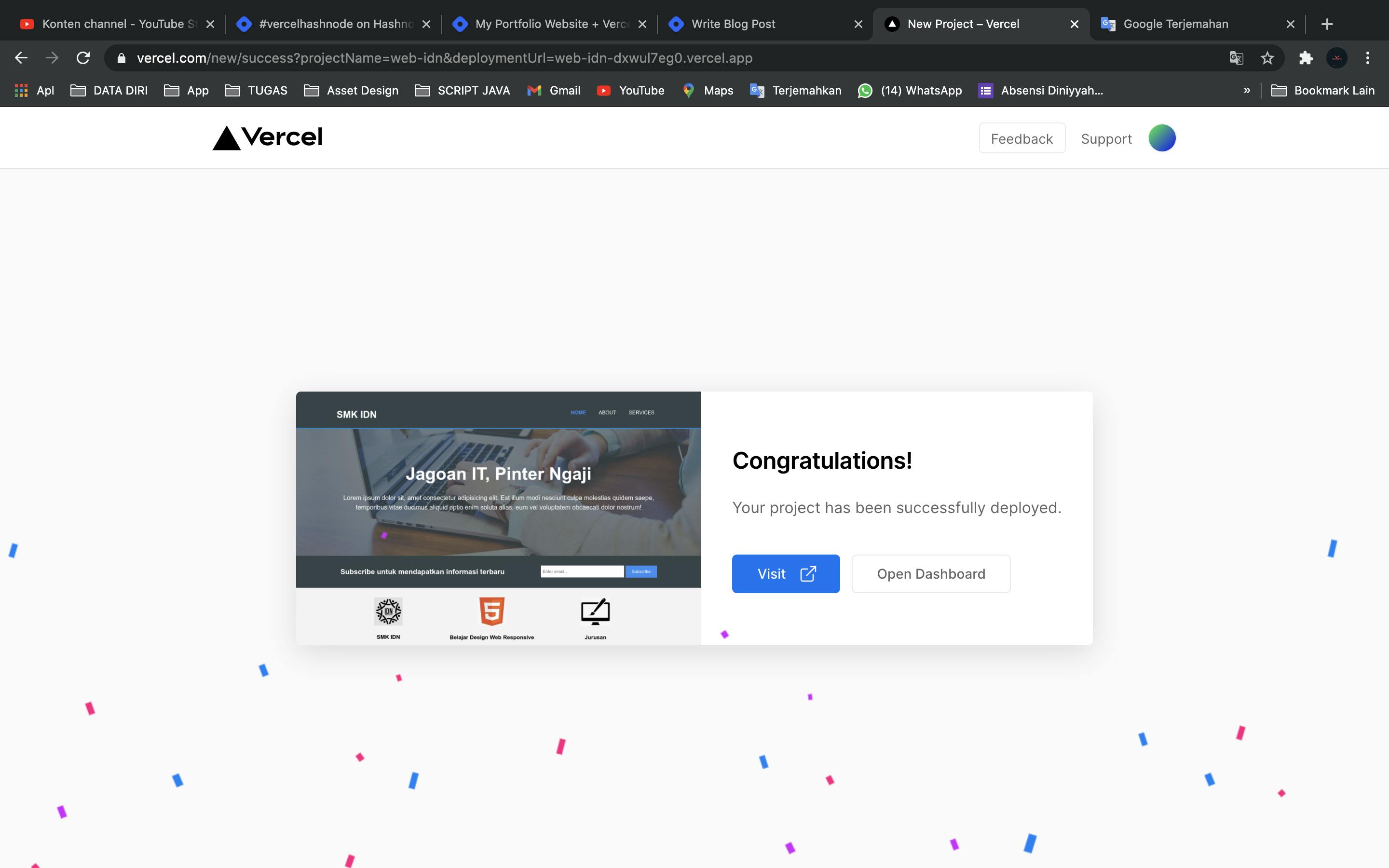
So, is easy right? What are your waiting for, start create your website and be a programmer expert. See You Next Time and Goodbye.
- Mr Code -

